Essential Web Development Tools Every Programmer Should Know
In the realm of web development, having access to the right tools is essential for enhancing productivity and efficiency. Whether you're a seasoned developer or just starting out, knowing about these essential tools can significantly impact your workflow. Let's explore some of the must-have tools every programmer should be familiar with:
1. Integrated Development Environments (IDEs):
IDEs are powerful software applications that offer a comprehensive set of tools for coding, debugging, and testing. Examples include Visual Studio Code, JetBrains IntelliJ IDEA, and Atom. These IDEs provide features like syntax highlighting, code completion, and integrated terminal support, making coding more efficient and enjoyable.

2. Text Editors:
Sometimes all you need is a simple text editor for quick edits or lightweight coding tasks. Popular text editors like Sublime Text, Notepad++, and Vim are favoured among developers for their speed and simplicity. They can be customized with plugins and extensions to fit your preferences and workflow.
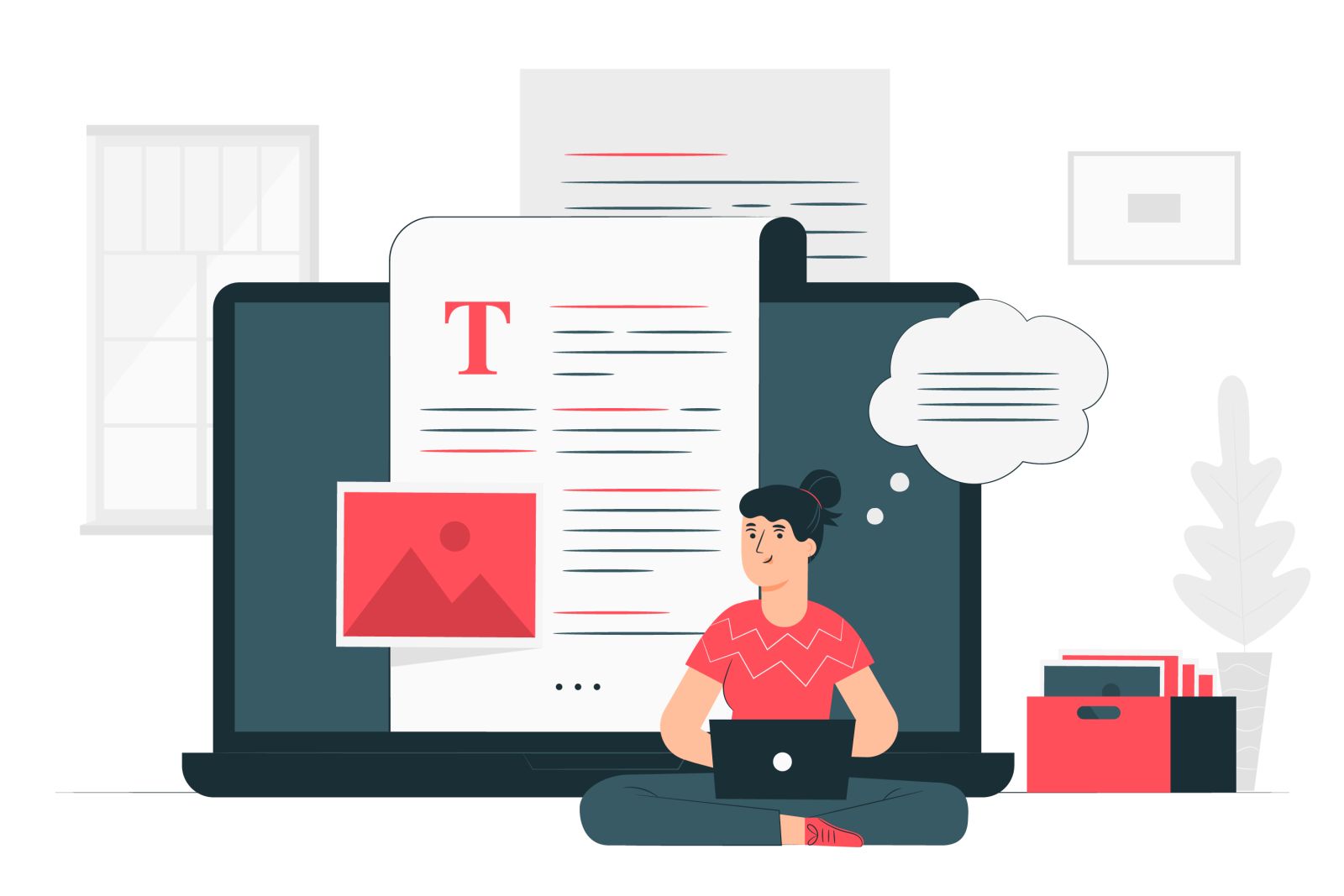
3. Version Control Systems:
Version control systems are crucial for managing code changes, collaborating with team members, and tracking project history. Git, alongside platforms like GitHub, GitLab, and Bitbucket, is the industry standard. It enables developers to work collaboratively, revert changes, and maintain a centralized repository of their codebase.
4. Package Managers:
Package managers simplify the process of installing, updating, and managing dependencies in projects. For front-end development, npm(Node Package Manager) and Yarn are widely used for JavaScript packages and libraries. Similarly, Composer for PHP and pip for Python are popular choices for managing backend dependencies.

5. CSS Preprocessors:
CSS preprocessors such as Sass, Less, and Stylus extend the capabilities of CSS by introducing features like variables, mixins, and nested rules. These preprocessors make it easier to write and maintain CSS code, leading to more scalable and maintainable stylesheets in projects.

6. Task Runners and Build Tools:
Task runners and build tools automate repetitive tasks in the development workflow, such as minification, compilation, and optimization of code. Gulp, Grunt, Webpack, and Parcel are commonly used for automating tasks and streamlining the build process, ultimately saving time and effort.
7. Browser Developer Tools:
Browser developer tools are indispensable for debugging and optimizing web applications. Built-in tools like Chrome DevTools, Firefox Developer Tools, and Safari Web Inspector offer features for inspecting HTML, CSS, and JavaScript, debugging code, profiling performance, and testing responsive design.

8. API Development Tools:
Specialized tools can streamline the process of designing, testing, and documenting APIs for web applications. Swagger(OpenAPI) and Postman provide intuitive interfaces for creating API specifications, testing endpoints, and generating documentation, simplifying API development.
Conclusion:
These are just a few of the essential tools that every programmer should know about in the field of web development. By familiarizing yourself with these tools and integrating them into your workflow, you can become a more efficient and effective developer, capable of building high-quality websites and applications with ease.
FAQs
- What is the difference between IDEs and text editors, and which one should I use for web development?
IDEs offer a comprehensive set of tools for coding, debugging, and testing, while text editors are simpler and faster for quick edits. Use IDEs for larger projects and text editors for lightweight tasks.
- How can version control systems like Git improve collaboration and code management in web development projects?
Version control systems like Git allow for efficient code management, collaboration, and tracking of project history, facilitating team collaboration and code versioning.
- Why are CSS preprocessors like Sass and Less important for writing maintainable stylesheets?
CSS preprocessors introduce features like variables and mixins, making CSS code more maintainable and scalable, thus improving the efficiency of styling in web development projects.
- What are the benefits of using task runners and build tools like Gulp and Webpack in web development?
Task runners and build tools automate repetitive tasks such as minification and compilation, streamlining the development workflow and saving time for developers.
- How do browser developer tools aid in debugging and optimizing web applications?
Browser developer tools like Chrome DevTools enable developers to inspect and debug HTML, CSS, and JavaScript, optimize performance, and test responsiveness, aiding in the development and optimization of web applications.
